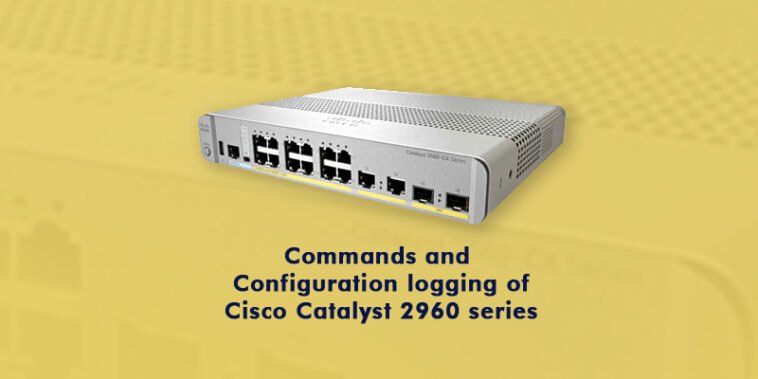All that you need to understand about command modes
The Cisco iOS user interface of the Cisco Catalyst 2960 WS-C2960CX-8PC-L series switches is divided into many various modes. Still, the availability of these commands depends on which mode you are currently present in. To find out all about the list of available commands for your command mode or any specific command mode. You need to know about then you can enter a question mark at the system prompt, you will immediately get a list of commands.
You begin in the user mode every time you start a switch session, which is also most commonly called user EXEC mode. For example, most of the commands at the beginning of user mode are only one-time commands such as the clear-commands that will help you clear interfaces or counters, and there is another which is called show-commands that enable us to show all of your current configuration user status.
Recommended reading: Webinar A to Z Guide
If you want to have access to every command, you must enter the privileged EXEC mode. But usually, you would also need a password to enter into this mode. By using this mode, you can enter any Global configuration mode or any privilege EXEC
Command.
There is another feature that you know about: understanding all about command modes. You can make any changes to the running configuration by using the configuration modes that are interface, line, or global methods.
To store and use these commands whenever the switch reboots, you can easily save the configuration. You can also start at the Global configuration mode whenever you want to access the various configuration modes. Then, you can enter any line configuration mode and interface configuration mode from the Global configuration mode.
Following is the summary of specific command mode of Cisco Catalyst 2960:
User EXEC: To access this mode, you need to begin the session with your switch, and then whenever you want to exit, you can enter log out or quit. You can use this mode to perform any necessary tests, display system information, and change terminal settings whenever you want to.
Recommended reading: Increase Your WiFi Security
Privileged EXEC: To access this command mode while you are in the user EXEC mode, you can enter the configure command, but whenever you want to exit the privileged EXEC mode, you can either enter end, CTRL+Z, or Exit. This command is most commonly used for verifying all of the commands that you have previously entered, and you can even use a password to protect any access to this mode.
Global configuration: While you are in the privileged EXEC mode, you can type in the ‘configure’ command. You can use this mode to configure parameters that are applying to the entire switch.
Interface configuration: While you are in the Global configuration watch, you can enter the ‘interface’ command, but it has to be with a specific interface. You can use this mode to configure parameters that are needed for the Ethernet ports.
Recommended reading: Video Streaming Solutions
Understanding default and no forms of commands
Almost every configuration command that you will ever see or come to understand has no form of commands. In general, you can use the no form for disabling any function or feature and reversing any action of a command. For example, the no shutdown interface, which is a configuration command, reverses just shut down the interface you are using.
But one more important thing that you should know while understanding commands: default forms. Every configuration command also has default forms. The default form of command enables the user to return right away to the command setting to its default. But there is an exception.
Recommended reading: Scan Handwriting To Text
Some common have variables that automatically set to specify default values while some commands are enabled by default. In cases like these, the default command allows or supports the set of variables to their default values, or its straightaway helps allow the command.
Using the configuration logging
Logging option you always have and during all kinds of changes made to the switch configuration in Cisco WS C2960CX 8PC L. You can also use the notification feature and the configuration logging whenever you want to track changes on a per-user basis or a per-session basis.
Anyone who logs in can track each configuration command applied, or that is applied, for example, when the command was entered, the parser return code for the command, and the user who entered the command.
Recommended reading: PSD to WordPress
This feature also includes a specific specification or mechanism for sending a notification to any registered applications whenever someone changes the configuration. The users or customers can also choose to have the information sent to the systems log.
This post was created with our nice and easy submission form. Create your post!