Free OCR apps are the easiest way to recognize text from any given images. At times, we urgently need to identify text from some images. If we have a handy smart image to text scanner, it makes it easy to scan text and boost our productivity. Such apps are the go-to solution for scanning and image to text conversion.
Seeing the increasing demand for free OCR apps, the market started flooding with many images to text scanners. And that’s why picking up the best OCR app becomes difficult. To help you out, here we bring the list of best OCR apps that work accurately and gives the best scans.
Recommended readings: Enterprise Application
5 Best OCR Apps For Image To text Conversion
Do you want to scan handwritten notes into text? Choose one of the best OCR apps from the given list. These apps are excellent tools for image to text conversion.
FlashScan
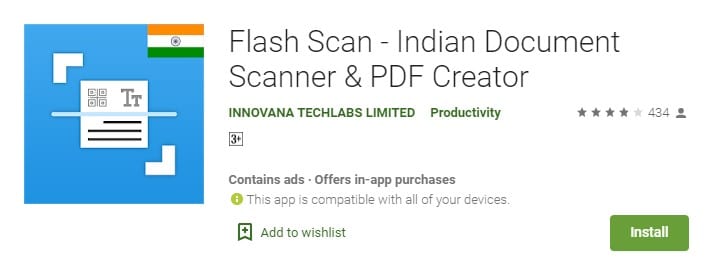
It is the best free OCR app for Android devices that offers brilliant features. It is easy to use and digitize all types of documents.
- You can scan old photos, IDs, certificates, invoices, bills etc. with FlashScan.
- It is the fastest QR and Barcode scanner app.
- FlashScan perfectly converts any image into text. This free OCR app is intuitive, and you can translate any text from English to other languages with it.
- It also offers expert post-scan filters.
- It is also the best PDF creator that gives different sized PDFs in no time. You can easily share your compressed PDFs with FlashScan.
- You can mark any document as a Favorite document to get easy access.
- Sort your documents with Time and Name.
- Efficiently scan, share, save, rename, and delete any files and folders.
- Find any scanned documents with the Search feature.
- This document scanner app generates clear and sharp scans.
Image to text OCR
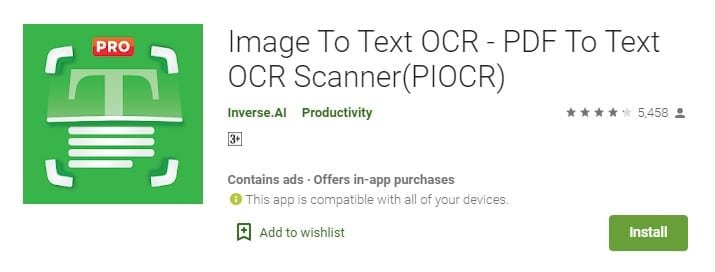
Next in our list of best OCR apps, is an image to text OCR. It is a dedicated free OCR app that converts images into text with 100% accuracy. Image to text scanner features.
Recommended readings: Blockchain Impacts
- A free PDF to text OCR tool.
- The most accurate OCR scanner app that offers excellent conversion.
- This image to text scanner supports 30+ extensively used languages in the world.
- It also offers batch image scanning. However, a user needs a stable Internet connection.
- The app offers 10 Pro free OCR scan in the first install, and 5 Pro OCR scans free every day.
- It offers easy navigation and a straightforward interface.
- Count it in one Of the best text grabbers, readers and scanners.
PrimeScanner
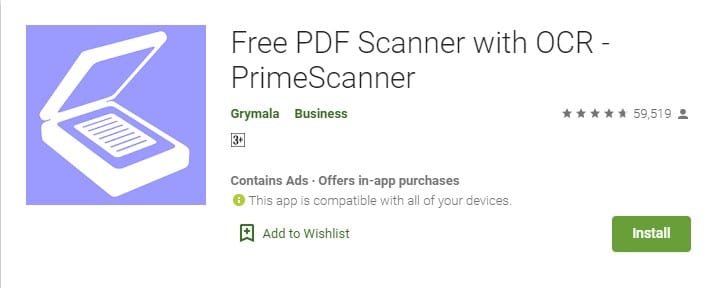
The next in our list of free OCR apps is Prime Scanner. It also works as a PDF scanner app. It can be used as a free camera scanner and document scanner app.
- It gives an infinite number of scanned documents every day. Users can scan unlimited documents as they want.
- It quickly scans various types of documents.
- It gives a clean and high-quality image to PDF conversion with its OCR tool. (no watermarks).
- It is a free document scanner with unlocked OCR (text recognition) functionality.
- Add any signature or seal to the document.
Text Fairy
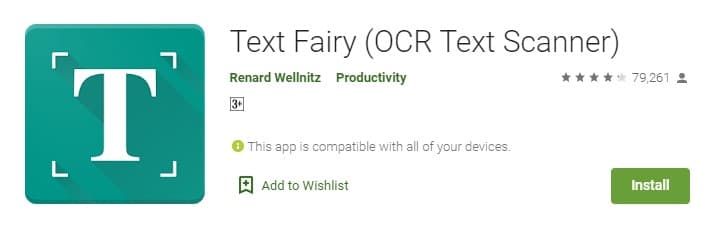
This image to text scanner needs no introduction. It is very famous as an intuitive OCR scanner. It has uncomplicated in-app navigation with a straightforward interface. Here are some of its features.
- Best OCR app for an authentic image to text conversion.
- Copy the converted text into the clipboard easily.
- You can anytime correct the viewpoint of an image.
- It can convert text from more than 50 languages.
- A free app that gives no adds in between.
- Convert the scanned page into PDF.
- You can edit text with this one of the best OCR apps
Smart Doc Scanner
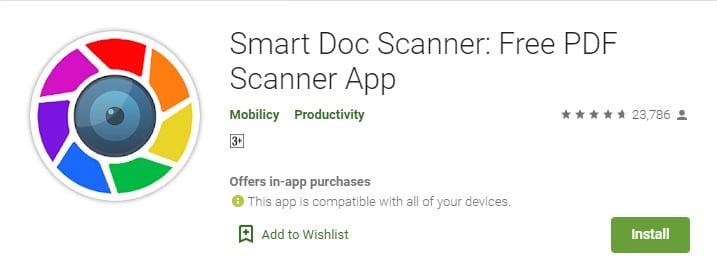
The last app in our list of the best image to text scanner is Smart Doc Scanner. It quickly turns your device into an exceptional scanner which enables you to digitize your documents in just a few taps.
- With this free OCR app, you have a flexible interface that allows you to process images with just a few simple steps.
- Save the document to. DOC format easily.
- Smart Zoom feature for fast and reliable viewing of prepared documents.
- The best edge detection feature in the market to quickly set the frames of your papers in real-time.
- Support for Optical Character Recognition(OCR) for more than 40 different languages.
- Excellent scene and focusing technologies for clear images.
Conclusion
Free OCR apps are an excellent way to convert any image into text quickly. Pick any app from the list mentioned above to simplify your scanning needs.
Recommended readings: Mobile Application 2021
This post was created with our nice and easy submission form. Create your post!




