Windows 10 April 2018 update is the newest feature upgrade to Windows 10, which is available to Install for Windows 10 version 1709 and earlier versions of Windows 10. The primary method of delivery for this upgrade is through Windows update, but as it has to be delivered to millions of PCs, it might take some time to reach your device. The previous feature upgrade of version 1709 was available to all after 3 months of the Initial release. Installing the feature upgrade manually offers some advantages over getting it through Windows update-the most prominent ones being getting access to new features early+ Very fewer chances of updates getting failure at Install. There are a number of methods available that you can use to Install Windows 10 Fall Creators update manually. This article discusses all of them in detail.
Using the upgrade assistant
The Redmond giant provides software which it names as Upgrade assistant which assists you in getting the most recent feature upgrade to Windows. It is available on the following page for download- Click Update now just below “We have noticed that you are using Windows 10”:

Alternatively, use this direct download link:
A program of about 6 MB in size would subsequently be downloaded and run. This shows if your PC is up to date.
If an update is available which should be, it would ask you for confirmation about Installation. Click on update now to get started.
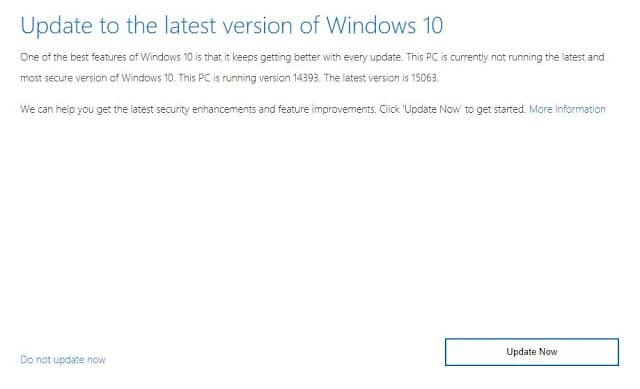
After you click update now, you would be greeted with a download progress screen. Rest of the work would be done by Windows itself.
After the download, the PC would ask you for when to restart your computer to initiate the Install. A few restarts and you are done! When you get to the desktop for the first time you would notice the same assistant pops up and Thanks you for Installing the latest feature update to Windows 10.
Using the Media creation tool
The Media Creation tool, as the name suggests is used for creating Installation media of Windows 10. Originally designed for upgrading Windows 7 and 8.1 to Windows 10, the tool still holds works excellently to upgrade to the latest feature upgrade. I feel that this is more efficient than the Upgrade assistant. Media creation tool offers 2 options:
Downloading the Installation media for future purposes and doing a clean Install.
A more automatic option to let the computer upgrade.
Download:
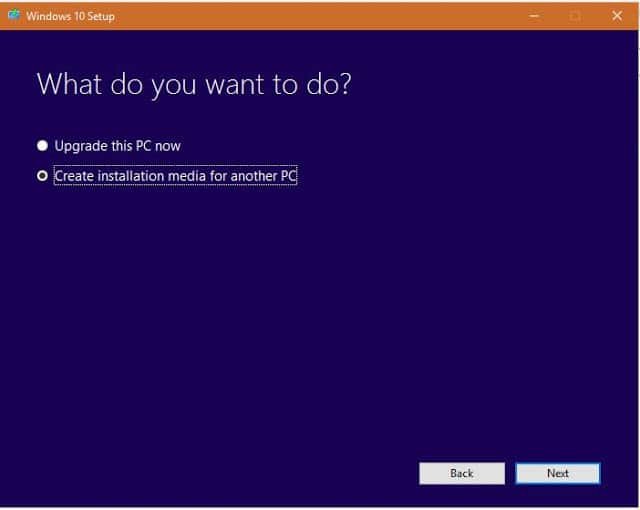
A bonus thing would be to re-verify the version number of the Tool. It should be 10.0.17134. A tool having the version number of 10.0.15063 or something else would download the ISO of that corresponding build.
To use the first option, which automatically upgrades your system, choose to Upgrade this PC now. This is a more automated process and Windows should automatically upgrade your system. After some time and few restarts, you would be greeted with Windows 10 April 2018 1803 update.

It would download the Installation media first and then Install the feature upgrade.
For more advanced users
This method would allow you to keep an Installation media for future purposes if you want to do a clean Install of Windows 10 April update. Following steps are what you need to do for the upgrade.
Choose Option 2 in Media creation tool-download Installation media for another PC.

If you wish to upgrade the same PC, make sure the checkbox at the bottom which says “Use recommended option for this PC” is checked. Click on Next afterwards.

- Then select ISO file on the screen which says Choose which media to use.Click on Next.

- Save the ISO to any other drive and click OK in the path chooser dialog box. The ISO download should begin.
- When the ISO download finishes, navigate to the ISO file location from file explorer and open it. It should mount as a virtual drive as shown here:

- Open the virtual drive and launch setup.exe named file, it would start preparing:

- The next step is checking for updates. Getting updates doesn’t harm, but the Problem is if your WU engine is having issues then it is recommended to skip this step.

- Accept the license terms.

- Confirm your Edition to be upgraded and keeping things. Click on next.
- Then Windows starts Installing.

- After some restarts, you would be greeted with Windows 10 April 2018 update
Directly download the ISO
Downloading an ISO directly from Microsoft isn’t that easy, you need to do some effort to get the ISO from the website.
Microsoft only recommends using Media Creation tool for downloading the ISO. For systems running Windows as an OS, you would never get an option to download ISO file from your browser.(It used to be a while ago, but not.) However, you can use Adguard to download Windows 10 ISOs who fetch it from Microsoft server.
For Windows 10 version 1803, Choose the following menus in Dropdown:
- Windows Final
- Windows 10 version 1803
- Windows 10(For Home and Pro)
- Desired Language and Architecture.
- Then follow Method 2 on how to Upgrade using ISO file.
These 3 methods can help getting Windows 10 April 2018 update. If the system afterwards is stable and you do not wish to go back, you can free up space from your system by deleting the older OS stored in Windows.old:
To remove the older windows Installation that would be removed automatically after 10 days you can see this article(the bottom section).
See also:
Upgrade to Fall Creators update manually





